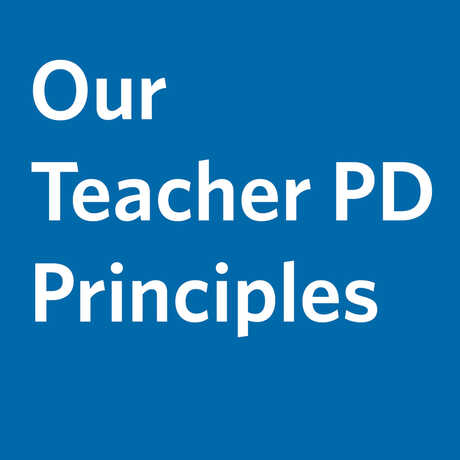Download a PDF version or our Principles for Online Teacher Professional Learning

After facilitating in-person professional development (PD) for decades, our team first ventured into delivering online PD in 2020. Like all educators, we learned a lot that year, and have continued refining our approach ever since. These principles and related strategies are a compilation of everything we've learned about online PD.
This tool has significant overlap with our original "TPD Principles," which were designed with in-person audiences in mind. However, this version is specific to the online context, with all its affordances and challenges.
Online PD continues to play a part in the education landscape. As a facilitator, you can apply these principles to make your PD truly valuable for your participants.
Click the + next to each principle to see details and related strategies. If it feels like a lot to take in, perhaps focus on growing your skill in one principle first, then tackle others later on.
Our Principles for Online Learning
- We design accessible experiences with minimal materials
- We give clear and simple directions, and make all directions visible
- We use strategies to increase the number of voices that are heard
- We provide structure to make breakout groups successful
Strategies for applying this principle:
In breakout rooms
-
Breakout room share order: Give a clear, fast way to assign who shares first, such as: person with the longest hair, person who woke up earliest, person who ate cheese most recently.
-
Breakout room stranger danger: Build in time and give explicit directions for participants to introduce themselves when they get into a breakout room with new people.
In whole group discussion
-
Taking stack: During whole group discussion, have participants type “stack” in the chat to get in line to speak. You can call on them in order, ensuring everyone who wants to speak gets a turn. Alternatively, you can call on them out of order to prioritize people whose voices haven’t been heard as much. (Be sure to let them know in advance if you plan to go out of order.)
-
Six hands: Invite participants to raise their hands to share their thoughts (either physically or with the zoom "reactions"). Instead of calling on the first person to raise their hand, wait until you see 6 hands raised. Then you can call on those 6 people in any order, perhaps prioritizing voices that haven't been heard as much. (You may want to jot down the participants' names as they raise their hands to keep track.)
In the chat
-
Ample time for chat share: When you invite participants to share thoughts or questions in the chat, give plenty of time to enable everyone to participate, regardless of their typing or reading speed.
-
Waterfall chat: When asking participants to share a response in the chat, have them type their response but DON’T hit enter yet. Then when everyone is ready, have them all hit enter at the same time.
Other key strategies
- Use norms or community agreements: Particularly for a group that meets regularly, these help create a culture where everyone feels comfortable and able to learn.
View all these strategies on an interactive padlet, and add your own comments and suggestions:
- We communicate clearly about what participants can expect so they can choose the right PD for them
- Teachers can participate in multiple ways, not just speaking
- In longer PDs, we incorporate self-paced learning
Strategies for applying this principle:
- Choose-your-own breakout rooms: Use the zoom function to allow participants to self-select into a group to work with/discuss with. You could offer different breakout room options based on discussion topic, grade level, or other factors. This feature can also be used to give participants the option to work with a group or independently.
- Choice boards: Choice boards like this one give learners different options for how to take in information about a topic. This strategy is effective both for students and for adult learners.
- Activity options: When possible, offer options within an activity so that participants can choose what to focus on.
- Planning time choices: During planning time, give participants options. For example, whether to work in a group or alone; what planning task/timeframe to work on.
- Reflection choices: Where possible, give participants the option to respond to reflection prompts verbally with a small group, or independently by journaling.
View all these strategies on an interactive padlet, and add your own comments and suggestions:
- We don't lecture, we create experiences
- Teachers get to be learners and participate in model activities
- We learn from teachers
Strategies for applying this principle:
- Learn from each other: Create ways for teachers to share their ideas, wisdom, and experience. For example, use padlets or jamboards where participants can share their thinking.
- Draw on prior knowledge: Activate participants prior knowledge by asking them to share past experiences with a topic or strategy. This could happen via sharing in the chat, on a padlet or jamboard, or verbally in breakout rooms.
- Hold the stance of a learner, not an expert: Use language like "I've learned about...," "I'm working on...," "I want to get better at...," "I think...," and "I've noticed..."
View all these strategies on an interactive padlet, and add your own comments and suggestions:
- We provide opportunities for teachers to connect with each other
- Participants share their ideas and hear from each other
- In longer PDs, we spend time building community
Strategies for applying this principle:
- Use breakout rooms: Breakout rooms with groups of 2 - 5 people give participants an opportunity to reflect, process, and connect. (Groups larger than 5 can be overwhelming and make it hard for all voices to be heard.) See the equity principle above for tips on doing breakout rooms well.
- Ease in with a Do-Now: Use a short "Do-Now" activity at the beginning of the PD to give participants a chance to share a little about themselves in a low-stakes way. Some ideas: a meme check-in like this, a chat share giving their name and where their name came from, or draw something that brings you joy (a few minutes to draw, then hold drawings up to the camera).
View all these strategies on an interactive padlet, and add your own comments and suggestions:
- We are realistic about how much we can do in a given amount of time
- We move at a moderate and accessible pace
- We allow time for meaning-making
- We set clear goals focused on useful outcomes, and share them publicly
Strategies to support this principle:
- Start on time, end on time: Start the workshop within 5 minutes of your listed start time, and do not go over time at the end.
- Give ample time to each activity: You might just need to do fewer things to ensure that each thing can truly be be a good use of time. Tips:
- Have clear goals for the session while planning.
- Use your goals to prioritize and remove things that aren't meeting the goals.
- Try out activities ahead of time so you know how long they really take.
- Use time checks: Touch bases with participants, especially when they are doing an individual activity like reading or reflection. For example: "Share in the chat how much more time you would like to work on this." You can also do this anonymously with a zoom poll.
- Make break timing visible: During breaks, share your screen with a timer running OR a slide stating the time the break will end. We often use youtube timers for this, or we use the annotate tool in zoom to add a "time to be back" on the screen.
View all these strategies on an interactive padlet, and add your own comments and suggestions:
- Teachers leave with at least one thing they can use right away
- Teachers have opportunities to make learning their own, and consider how to apply it to their teaching
Strategies to support this principle:
- Walk away with something they can use the next day: This doesn't have to be a ready-to-go lesson (though it can be). It could be a strategy or set of tools that are easily implemented.
- Make time for operationalizing: Give time and guidance during the workshop to apply new ideas, to make a plan, and/or to make a note to themselves somewhere they will see it.
- Group by grade level: Do this especially for "teacher hat" thinking (as opposed to while participating as learners in model lessons) to allow for relevant conversations. Relevance supports applicability! Use the "choose-your-own" breakout room function in zoom to allow participants to decide who they want to work with, or sort them into groups yourself if you know their grade levels
View all these strategies on an interactive padlet, and add your own comments and suggestions:
- We find and use tools that enhance the learning experience
- We design digital-worthy tasks that make good use of the tools
- We don't introduce too many tech tools or platforms at the same time
- We make time for participants to get comfortable with new tech tools
Strategies to support this principle:
- Practice tech tools: Create a "do-now," community builder, or other low-stakes activity using the same tech tool participants will use later in the workshop. This lets people get familiar with the tool in a less stressful way.
- Organize all resources and documents in a central place: Google sites is one tool we use for this, but this can also be as simple as a virtual document or slide deck. The important thing is that everything used in the workshop can be found in one place, and that the organization follows the flow of the training or workshop.
Some tools we like:
- Zoom polls: The zoom poll feature is great for getting quick and easy feedback from the whole group, and sharing it with everyone in real time. Because it can be anonymous and doesn't require opening a different app, it's a great way to quickly assess understanding of a concept across the group, and share with the group how that changes over time.
- Padlet is a good tool for participants to share and have virtual conversations (anonymous or not, asynchronous or not). Posts can easily include media (screenshots, uploaded photos or videos, drawings created in the app, etc.).
- Mentimeter: we use this to gather data from the whole group and share it out (e.g. a word cloud or graph). You can also do this with open-ended questions and longer-form responses.
- Google Jamboard is great for collaborative work and sense-making, whether synchronous or asynchronous, and for sharing and giving peer feedback. Work can be done directly on the jamboard, or uploaded to jamboard slides. Editors of the same jamboard can erase and edit each other's work, so we have found it valuable to introduce some "rules of the road":
- Always ask before you move or edit anyone's post-its or images
- Make space and take space: Try not to cover other's additions to the jamboard. You can always add a new slide!
- Voiceover: When working synchronously, narrate any changes you're making to the board
View all these strategies on an interactive padlet, and add your own comments and suggestions:
- We avoid screen burnout by frequently changing up learning modes and providing breaks
- We balance whole group, small group, and individual experiences
- We acknowledge that there may be a lot going on in participants' physical spaces, and attention may be divided
Strategies to support this principle:
- Include breaks! Some facilitators assume people will just step away when they need to, but this can be stressful for participants who are worried about missing something important. Remove this stressor by scheduling breaks into the agenda and let participants know when to expect them. Any session longer than an hour should include a break. For each additional hour, add another break.
- Keep slides simple: Use slides to illustrate, supplement, and clarify instructions or important points. If there are a lot of words on a slide, give participants adequate time to read it.
- Vary ways to process and interact:
- Time to think and work individually, in a small group, and in the whole group.
- Opportunities to read, write, listen, watch, talk, interact virtually (e.g. padlet, jamboard, slides)
- Off-screen tasks when possible: writing, sketching, hands-on activities, moving around, going outside
- Minimize the number of digital platforms/tools: Each one you ask participants to use increases their cognitive load. Narrow it down and use just one or two tools that best support your goals.
- Provide multiple ways to access information and instructions, such as in the chat, on slides, on a website or shared doc, and/or saying it out loud. Make sure you use at least one *written* format for all important directions.
- Make sure activity directions are visible in the breakout rooms: You can do this by putting directions in the chat *before* opening the breakout rooms, or by directing participants to a website or doc where they can see the directions.
View all these strategies on an interactive padlet, and add your own comments and suggestions:
Additional values that shape our work
- These principles are a living document, updated regularly based on what we hear from teachers
- We solicit participant feedback and use it to inform our workshop design
During PD, we aim for teachers to feel:
- welcomed and included
- safe to explore new ideas
- supported, acknowledged, treated like professionals
- enjoyment in learning
After PD, we aim for teachers to feel:
- connected and rejuvenated
- excited and inspired
- empowered to teach more and better science
Share This